
Effective Master Data Management (MDM) and Product Information Management (PIM) strategies rely on data being input or generated somewhere in the business process. Whether the data comes from your ERP, PLM, CRM, or any of your enterprise systems, or from external sources, the full suite of information must be made available to complete the strategy. Many times, key product or master data attributes do not exist in your enterprise system, but are vitally needed for downstream systems and processes, such as e-commerce or the supply chain, or for better demand analytics. The result is that this data ends up being input in a spreadsheet and then merged in with the remaining data. This process is fraught with errors and lacks the speed that is needed for an effective MDM or PIM strategy.
Intellimas is a great application to solve this problem. Intellimas has a spreadsheet-like UI which provides the speed required for data entry. But more importantly, Intellimas’ proprietary data retrieval framework allows you to easily pull in key master data from your enterprise systems and extend it with user defined fields for a complete process. And continuous updates of the user defined fields stay connected to the master data throughout its lifecycle. Intellimas is also a great way to visualize all your master data, even if it comes from another enterprise system. This is due to its grid UI, pivoting capabilities, and view feature with multi-level data relationships.
See below for key features of Intellimas which lend themselves toward better MDM and PIM.
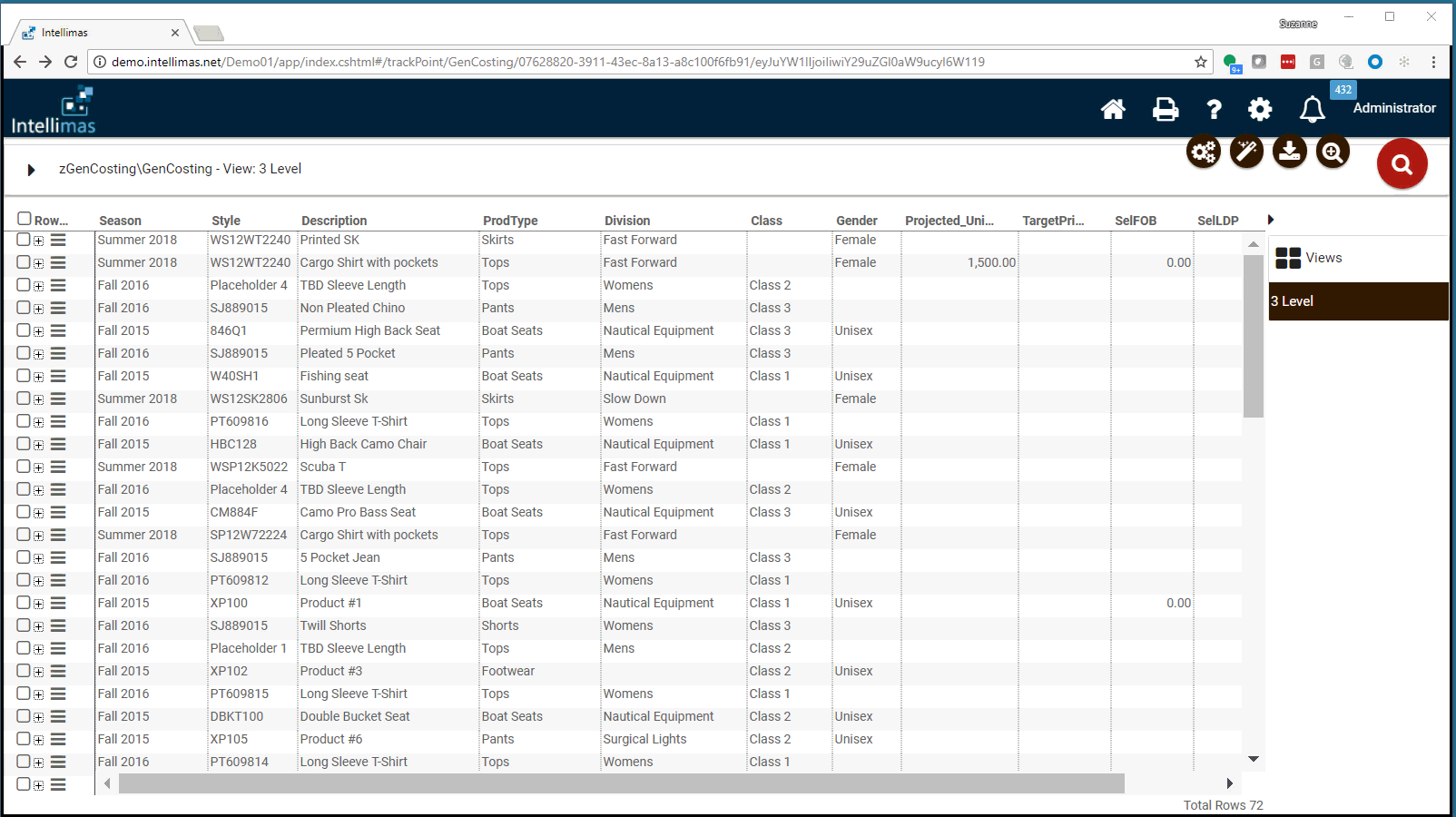
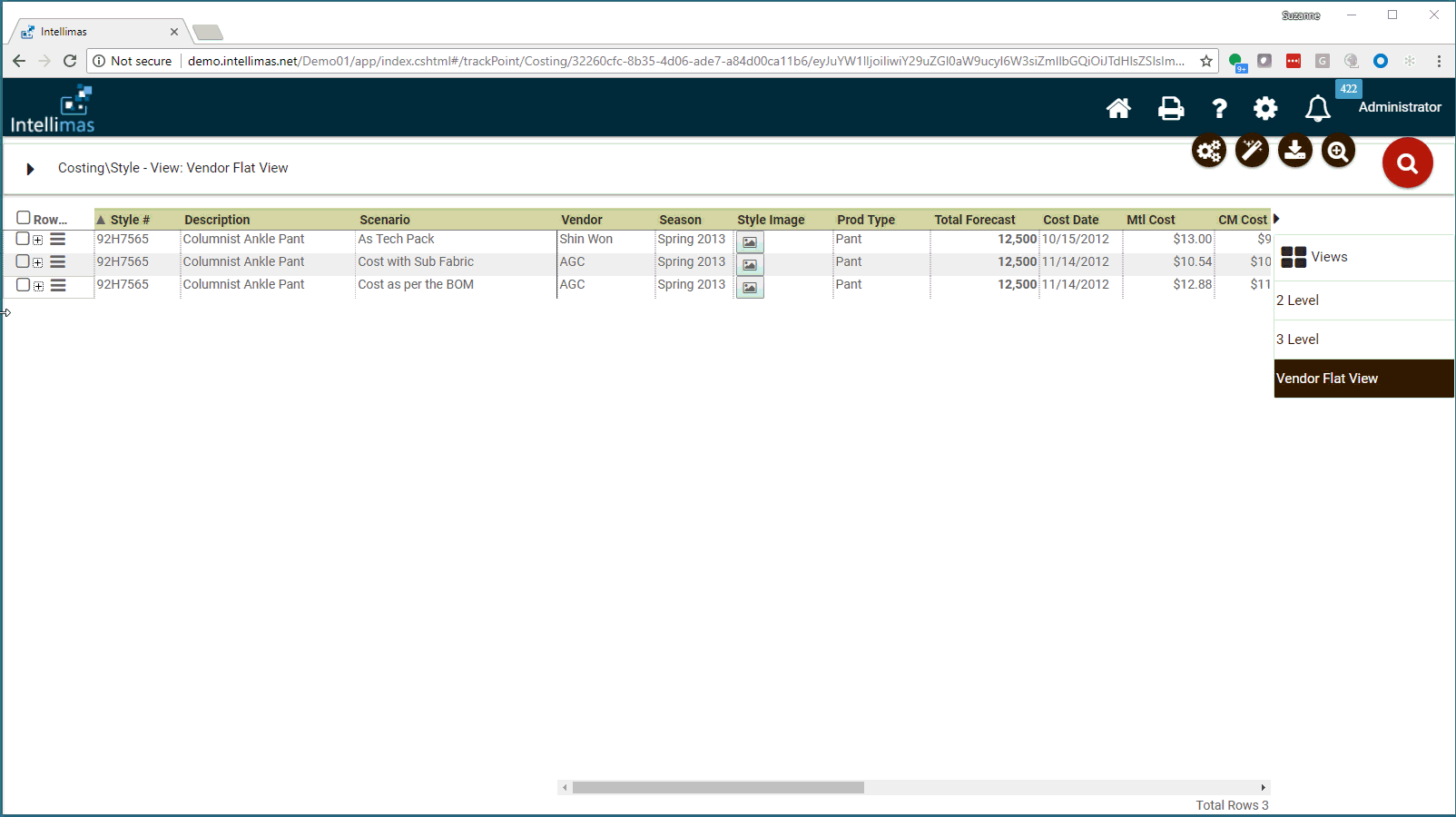
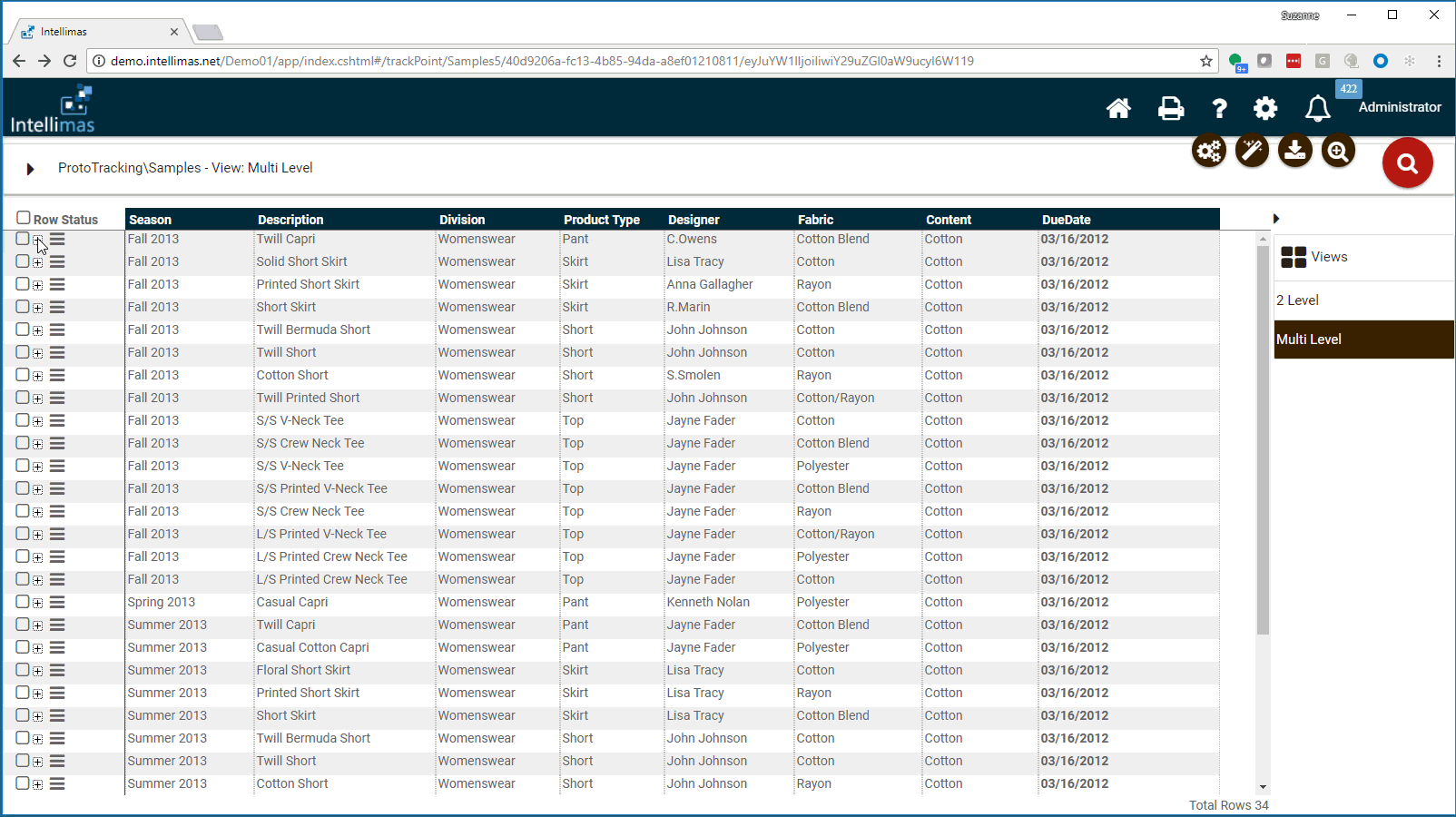
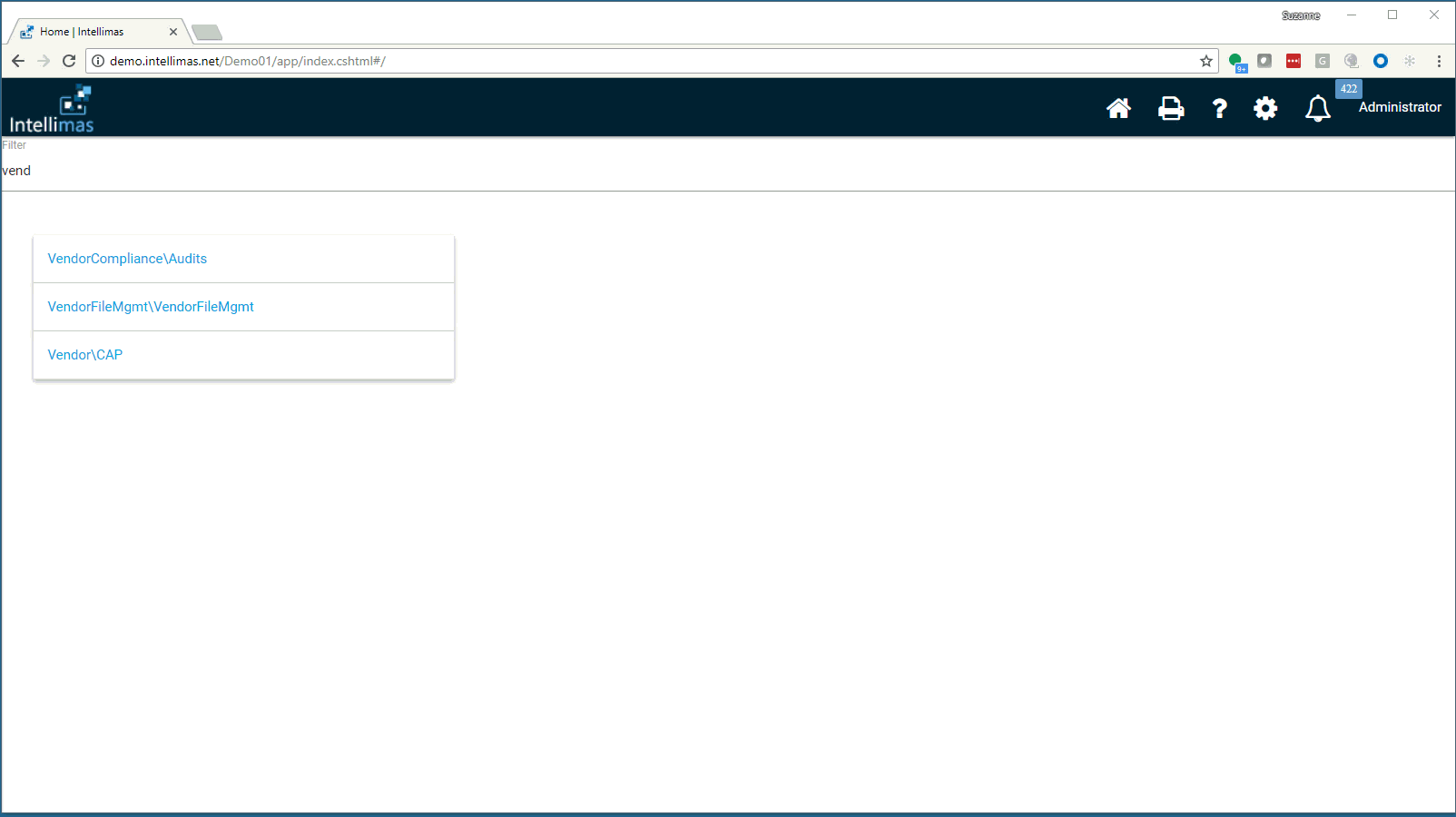
Let us show you how Intellimas has solved all kinds of business problems for some great companies like yours. Learn why companies find many other uses for this application after the initial business problem is solved. And don’t forget to ask us about our 30 day trial!