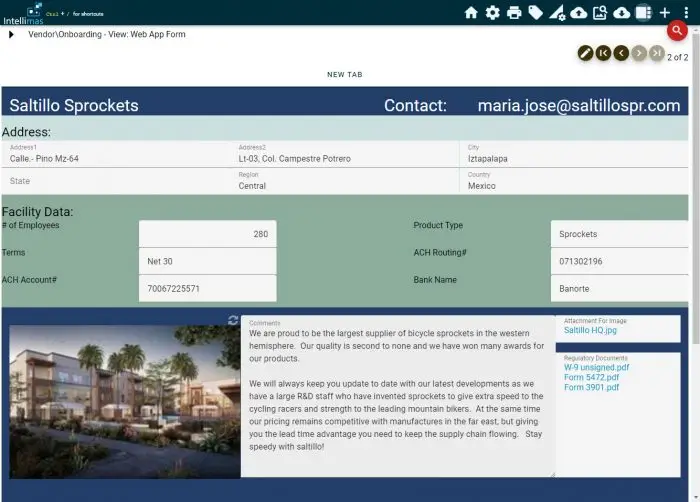In working with various companies over the years, we have come across the need to enable quick, intermittent input from users in a highly streamlined format. Given that, we have created a comprehensive new feature called ”Published Forms”.
Since the name doesn’t necessarily tell you what it does, we can describe it by the end user’s workflow which is: (1) Click an emailed link to a form, (2) login, (3) input data into the form, (4) submit and then close the form. And maybe they have to do this operation one time, once a year, or as needed based on some business trigger. Regardless, it is not part of a regular workflow.
Another way to describe what a published form is, may be to describe what it is not. It is not meant for:
- Users who want to run Intellimas reports or view Dashboards
- Users who are part of a regular daily, weekly, monthly or ongoing workflow process
- Ongoing vendor collaboration
- Processes which require a grid view
- Processes which require access to a lot of historical data
- Entities needing complex security
- Users who will need to search for data
If this still does not make sense, here are some popular use cases that may help:
- External or internal surveys
- Student feedback forms
- Employee or customer feedback forms
- Help desk ticket creation by an end user or customer
- Vendor onboarding/interview form
- Travel expense form inputs
- Training quizzes
- Event registration form
Published forms can be filled in by unlicensed users. You will need to know their email address so you can send them the form, and they will create their own password so there is a level of security in the process. However this will allow you to handle processes which you could not before, where you need intermittent or one-time input from people but without having to utilize a full or partner user license.
Here is a flow chart of how the feature works:
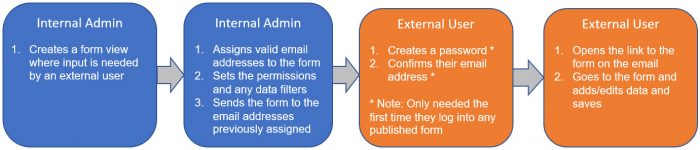
Textual Description:
- Internal Admin user creates a form view where input is needed by external users
- Internal Admin identifies the form as a Published Form, assigns valid email addresses who can edit (this can be bulk uploaded), sets the level permissions and any data filters, and clicks a button to send the form to the email addresses previously assigned.
- External user creates a password and confirms their email address for the first time they use any published form
- External user opens the link to the form on the email and goes to the form and adds/edits data and saves
- Note that the external user has access to all active published forms that have been assigned to them
- Optional downstream steps
- If the external user needs to fill out information on the same or different records at a later point, they can click the initial saved link and perform the same work as in step 4
- An Internal Admin can disable the form at any time or can resend the link to any assigned users if they lost the link to the published forms
Contact us for more information on this existing new feature, which can open up Intellimas to all new use cases and stay tuned as we continue to enhance the product.